Now-a-days, people find animations and graphics pretty interesting. Mobile animations not only give an attractive user experience but, they also make the data loading process bearable for users. Users find progress bars, and loaders bit boring which make them loose interest in an application. There are many ways to handle these kinda problems.
In these post, I will show how to use a library for providing animations while loading data without user getting bored. These library is been developed to provide both TextView and ImageView the ability to show shimmer (animation loader) before any text or image is shown. Useful when waiting for data to be loaded from the network.
Refer the below link for complete sample code:-
Download Sample Code
Have a look on few code snippets,
//build.gradle
//activity_main.xml
//MainActivity.java
In these post, I will show how to use a library for providing animations while loading data without user getting bored. These library is been developed to provide both TextView and ImageView the ability to show shimmer (animation loader) before any text or image is shown. Useful when waiting for data to be loaded from the network.
Refer the below link for complete sample code:-
Download Sample Code
Have a look on few code snippets,
//build.gradle
1 2 3 | dependencies { compile 'com.elyeproj.libraries:loaderviewlibrary:1.3.0' } |
//activity_main.xml
1 2 3 4 5 6 7 8 9 10 11 12 13 14 15 16 17 18 19 20 21 22 23 24 25 26 27 28 29 30 31 32 33 34 35 36 37 38 39 40 41 42 43 44 45 46 47 48 49 50 51 52 53 54 55 56 57 58 59 60 61 62 63 64 65 66 67 68 69 70 71 72 73 74 75 76 77 78 79 | <?xml version="1.0" encoding="utf-8"?> <LinearLayout xmlns:android="http://schemas.android.com/apk/res/android" xmlns:app="http://schemas.android.com/apk/res-auto" xmlns:tools="http://schemas.android.com/tools" android:layout_width="match_parent" android:layout_height="wrap_content" android:orientation="vertical"> <RelativeLayout android:layout_width="match_parent" android:layout_margin="5dp" android:layout_height="wrap_content"> <com.elyeproj.loaderviewlibrary.LoaderImageView android:id="@+id/image_icon" android:layout_width="100dp" android:layout_height="100dp" android:layout_marginEnd="16dp" android:layout_marginRight="16dp" app:use_gradient="true" /> <LinearLayout android:id="@+id/container_text" android:layout_width="match_parent" android:layout_height="wrap_content" android:layout_centerVertical="true" android:layout_toEndOf="@id/image_icon" android:layout_toRightOf="@id/image_icon" android:orientation="vertical"> <com.elyeproj.loaderviewlibrary.LoaderTextView android:id="@+id/txt_name" android:layout_width="match_parent" android:layout_height="wrap_content" android:textSize="@dimen/title_font_size" android:textStyle="bold" app:height_weight="0.8" app:use_gradient="true" app:width_weight="0.6" /> <com.elyeproj.loaderviewlibrary.LoaderTextView android:id="@+id/txt_title" android:layout_width="match_parent" android:layout_height="wrap_content" android:layout_marginTop="8dp" android:textSize="@dimen/standard_font_size" app:height_weight="0.8" app:width_weight="1.0" /> <com.elyeproj.loaderviewlibrary.LoaderTextView android:id="@+id/txt_phone" android:layout_width="match_parent" android:layout_height="wrap_content" android:layout_marginTop="4dp" android:textSize="@dimen/standard_font_size" app:height_weight="0.8" app:width_weight="0.4" /> <com.elyeproj.loaderviewlibrary.LoaderTextView android:id="@+id/txt_email" android:layout_width="match_parent" android:layout_height="wrap_content" android:layout_marginTop="4dp" android:textSize="@dimen/standard_font_size" app:height_weight="0.8" app:width_weight="0.9" /> </LinearLayout> </RelativeLayout> <Button android:id="@+id/btn_reset" android:layout_width="match_parent" android:layout_height="wrap_content" android:layout_margin="@dimen/activity_vertical_margin" android:onClick="resetLoader" android:text="Reset" /> </LinearLayout> |
//MainActivity.java
1 2 3 4 5 6 7 8 9 10 11 12 13 14 15 16 17 18 19 20 21 22 23 24 25 26 27 28 29 30 31 32 33 34 35 36 37 38 39 40 41 42 43 44 45 46 47 48 49 50 51 52 53 54 55 56 57 58 59 60 61 62 63 64 65 66 67 68 69 70 71 72 73 | package com.example.harshalbenake.loaderviewanimation; import android.os.AsyncTask; import android.os.Bundle; import android.support.v7.app.AppCompatActivity; import android.view.View; import android.widget.ImageView; import android.widget.TextView; import com.elyeproj.loaderviewlibrary.LoaderImageView; import com.elyeproj.loaderviewlibrary.LoaderTextView; public class MainActivity extends AppCompatActivity { private int WAIT_DURATION = 5000; private DummyWait dummyWait; @Override protected void onCreate(Bundle savedInstanceState) { super.onCreate(savedInstanceState); setContentView(R.layout.activity_main); loadData(); } private void loadData() { if (dummyWait != null) { dummyWait.cancel(true); } dummyWait = new DummyWait(); dummyWait.execute(); } private void postLoadData() { ((TextView)findViewById(R.id.txt_name)).setText("Harshal Benake"); ((TextView)findViewById(R.id.txt_title)).setText("Android Dev"); ((TextView)findViewById(R.id.txt_phone)).setText("7588871488"); ((TextView)findViewById(R.id.txt_email)).setText("harshalbenake@gmail.com"); ((ImageView)findViewById(R.id.image_icon)).setImageResource(R.drawable.ic_launcher); } public void resetLoader(View view) { ((LoaderTextView)findViewById(R.id.txt_name)).resetLoader(); ((LoaderTextView)findViewById(R.id.txt_title)).resetLoader(); ((LoaderTextView)findViewById(R.id.txt_phone)).resetLoader(); ((LoaderTextView)findViewById(R.id.txt_email)).resetLoader(); ((LoaderImageView)findViewById(R.id.image_icon)).resetLoader(); loadData(); } class DummyWait extends AsyncTask<Void, Void, Void> { @Override protected void onPreExecute() { super.onPreExecute(); } @Override protected Void doInBackground(Void... params) { try { Thread.sleep(WAIT_DURATION); } catch (InterruptedException e) { e.printStackTrace(); } return null; } @Override protected void onPostExecute(Void result) { super.onPostExecute(result); postLoadData(); } } } |

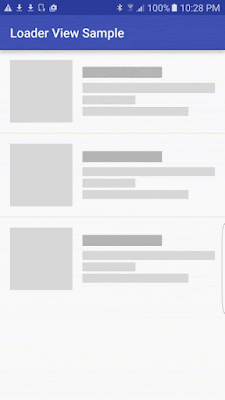

No comments:
Post a Comment